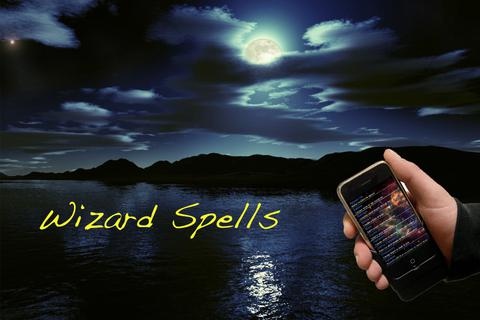Wizard Spells 1.0
Continue to app
Paid Version
Publisher Description
Have your wand ready! In the wizarding world, Magic Spells are used to achieve useful effects without the benefit of modern technology. The main depiction of a "spell" consists of a gesture made with a wand, combined with a spoken incantation. Each spell name is only known and understood by real wizards and must remain within the wizarding world. A wand is a tool used by witches and wizards to channel magical powers. Most spells are done with the aid of wands. It is possible to do magic without a wand, but is very difficult and requires much concentration and skill. Remember, the wand chooses the wizard, not the other way around! Spells are listed by their category (i.e. attack, defensive, healing) with a written description of their power and result. With a simple flick of your wand (your phone), cast an audible spell like a true witch or wizard. How to use your wand: Step 1 Select the spell you would like to cast. Step 2 Hold your wand (your phone) as if you are making a call. Step 3 - In a quick movement, flick your wand (your phone) away from your body at your target. Now you can join the wizarding world and perform over 100 Wizard Spells! Magically transform your phone into a wizard s wand. Your wand is there to help and protect you when you need it most.
Requires iOS 3.0 or later. Compatible with iPhone, iPad, and iPod touch.
About Wizard Spells
Wizard Spells is a paid app for iOS published in the Recreation list of apps, part of Home & Hobby.
The company that develops Wizard Spells is Healthy Life Laboratories. The latest version released by its developer is 1.0.
To install Wizard Spells on your iOS device, just click the green Continue To App button above to start the installation process. The app is listed on our website since 2009-08-04 and was downloaded 27 times. We have already checked if the download link is safe, however for your own protection we recommend that you scan the downloaded app with your antivirus. Your antivirus may detect the Wizard Spells as malware if the download link is broken.
How to install Wizard Spells on your iOS device:
- Click on the Continue To App button on our website. This will redirect you to the App Store.
- Once the Wizard Spells is shown in the iTunes listing of your iOS device, you can start its download and installation. Tap on the GET button to the right of the app to start downloading it.
- If you are not logged-in the iOS appstore app, you'll be prompted for your your Apple ID and/or password.
- After Wizard Spells is downloaded, you'll see an INSTALL button to the right. Tap on it to start the actual installation of the iOS app.
- Once installation is finished you can tap on the OPEN button to start it. Its icon will also be added to your device home screen.